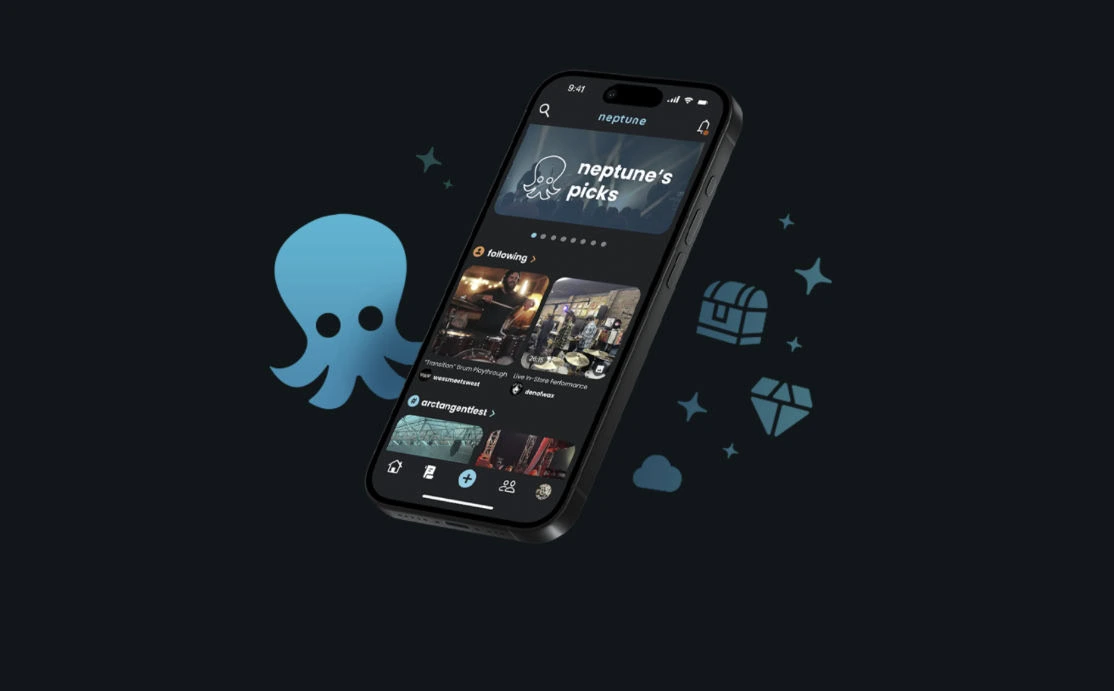Meta Platforms is revolutionizing the way users interact with their favorite applications with a hybrid of Meta AI, a new assistant powered by Llama 2, and the Large Language Model (LLM). These new technologies include WhatsApp, Messenger, Instagram, and Ray-Ban Meta Smart Glasses, and integrate seamlessly with popular platforms like Quest 3, promising a rich user experience with Meta a family of apps and tools with features like AI stickers, advanced image editing, and real-time reporting by search sharing by Bing Meta AI that is set to change how we use these platforms.
Table of Contents
This guide will walk you through how to activate and use Meta AI on WhatsApp and Instagram effortlessly. If you’re keen to explore Meta AI on WhatsApp or learn how to engage with it on Instagram, this article has you covered. With Meta AI, you’re not only stepping into a realm of smarter technology but also a more seamless digital lifestyle. Whether you want real-time data or creative tools for image generation, Meta AI is your gateway to enhancing your interactions across Meta’s app and device ecosystem.
Understanding Meta AI
Meta AI is featured in apps like WhatsApp and Instagram, enabling features such as text-based image creation and conversation tips. It can search the internet, answer questions, provide real-time updates, and create images from text. The technology supports various AI personalities and prioritizes privacy, although it may sometimes deliver inaccurate responses. Continually enhanced through research, Meta AI also improves content discovery on Instagram and is used in products like VR headsets.
This focus on responsible development aims to make tech more interactive and personalized, enhancing our digital experiences.
Setting Up Meta AI on WhatsApp


To activate and utilize Meta AI on WhatsApp, follow these straightforward steps:
Step-by-Step Activation
- Open WhatsApp: Start by launching the WhatsApp application on your mobile device.
- Access the Group Chat: If you want to use Meta AI in a group chat, navigate to the desired group chat.
- Activate Meta AI: Type ‘@’ in the message field, then select ‘Meta AI’ from the dropdown menu to activate it.
Using Meta AI in Individual Chats
- Select a Conversation: On your WhatsApp, choose an individual chat where you want to use Meta AI.
- Engage with Meta AI: In the text box at the bottom of the screen, type “@meta AI” followed by your question, or “@imagine” followed by an image prompt to generate an AI-created image.
Additional Features and Considerations
- Meta AI Logo: Look for the Meta AI logo at the bottom right of the WhatsApp interface. Tapping this logo is another way to activate the AI.
- Voice Input: You can also use voice input to ask questions by tapping the “Blue Ring” icon, which opens a new window for voice queries.
- Image Generation: To generate images, use the command /imagine followed by your specific image prompt.
Meta AI makes chatting on WhatsApp even better by quickly offering answers and fun image ideas, all while keeping your conversations private and secure. It works smoothly in the background, so you can chat without worrying about your privacy.
Interacting with Meta AI on WhatsApp


Engaging with Meta AI in Group Chats
To use Meta AI in WhatsApp group chats, just type ‘@Meta AI’ and then your question or something fun to talk about. This way, you can ask for advice, get answers, or just chat casually with the AI. Remember, Meta AI will only join in when you mention ‘@Meta AI’ in your message, so it only pops up when you want it to.
Generating AI Images
For users interested in generating images, Meta AI offers a creative feature. By typing ‘@imagine’ followed by a detailed description of the desired image, users can prompt Meta AI to create and share photorealistic images directly in the chat. This feature adds a layer of interactivity and fun, allowing users to explore creative content generation within their conversations.
Privacy and User Control
All personal messages and calls on WhatsApp remain end-to-end encrypted, ensuring that interactions with Meta AI uphold the highest standards of privacy and security. Additionally, users have the option to delete individual chats with AI or request the deletion of information previously shared with Meta AI, providing further control over their data.
Setting Up Meta AI on Instagram
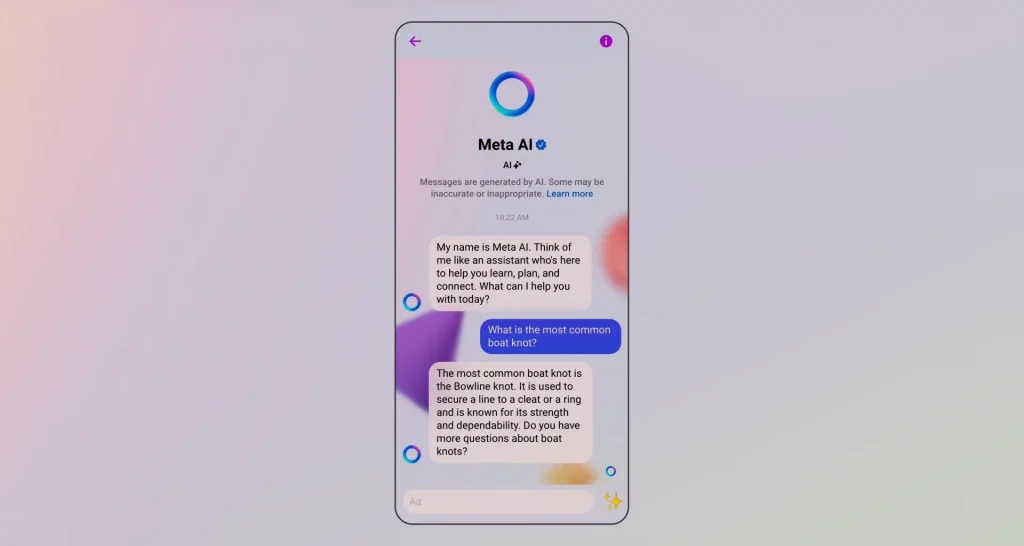
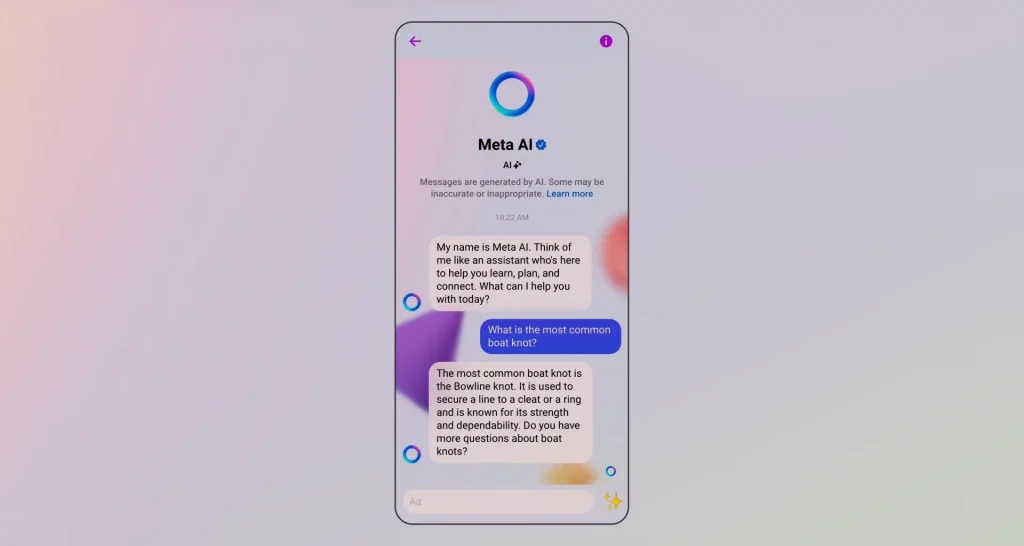
To activate Meta AI on Instagram and begin enhancing your messaging experience, follow these detailed steps:
Step-by-Step Activation
- Update the Instagram App: Make sure your Instagram app is up-to-date. Check the PlayStore or AppStore and update if needed.
- Open Instagram and Navigate to Messages: Open Instagram and go to your messages by tapping the messages icon.
- Start a New Chat with Meta AI: To chat with Meta AI, tap on the New Message icon, type “@MetaAI” into the message box, and select Meta AI from the options that appear. This starts your chat
Using Meta AI Features
- Engaging with the AI: Once the chat is active, you can begin typing your queries or commands directly to Meta AI. Use the ‘Blue Ring’ icon on the search bar for voice commands or simply type your questions.
- Assistance in Messaging: Meta AI can help by providing suggestions, answering questions, and even assisting with creative content generation similar to chatbot services.
Important Considerations
- Device Compatibility: Note that the Meta AI feature is accessible only through the Instagram app on Android and iPhone devices, and not available on computers.
- App Updates: If Meta AI features do not appear, double-check that your Instagram app is indeed up-to-date. Sometimes, a restart of the app or device may be necessary after an update for changes to take effect.
By following these steps, you can seamlessly integrate Meta AI into your Instagram experience, making interactions more engaging and efficient.
Interacting with Meta AI on Instagram
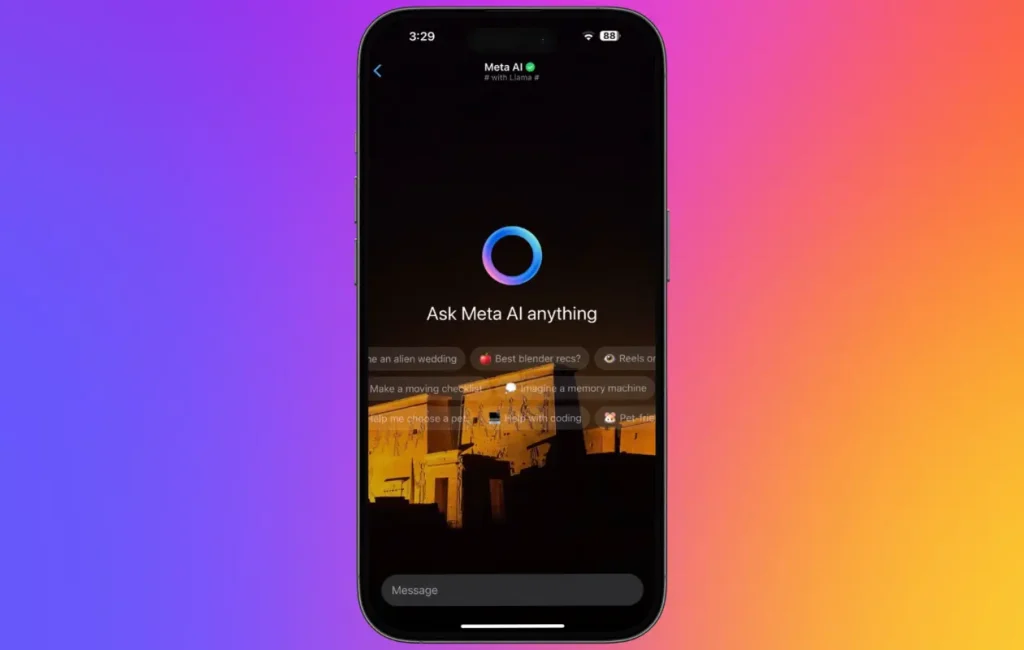
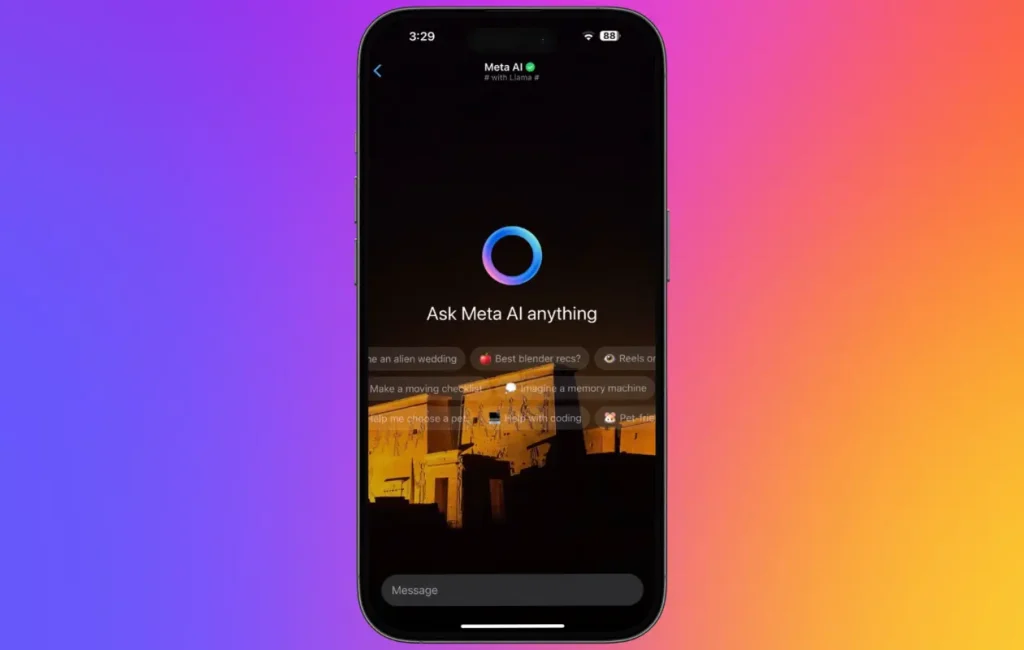
By interacting with Meta AI on Instagram, users can use its power to improve their messaging and creative experience. Here’s a step-by-step guide on how to effectively interact with Meta AI within the Instagram platform:
Step-by-Step Guide to Using Meta AI on Instagram
- Initiate a Chat with Meta AI: Open the Instagram app, navigate to your messages, and select a conversation where you wish to use Meta AI. Simply type “meta AI” in the chat field and send it to activate the AI within that conversation.
- Engage with Meta AI: After activating Meta AI, you can start interacting by typing your queries or commands. For example, if you want to generate a creative image, type “meta AI” followed by “imagine” and your specific image prompt. This will instruct Meta AI to generate an image based on your text input.
- Explore Advanced Image Editing: Utilize the upcoming image editing features such as Restyle and Backdrop. These tools allow users to transform existing images or co-create AI-generated images with friends, adding a layer of creativity and personalization to your Instagram interactions.
Engaging with Different AI Characters
- Start a New AI Chat: For a more diversified interaction, users can start a new message and select “create an AI chat” on Instagram. This feature enables you to chat with various AI characters, each offering unique responses and interactions, thus enriching your social media experience.
By following these steps, users can fully explore the capabilities of Meta AI on Instagram, from simple conversations to creating complex, AI-generated images. This integration not only enhances user engagement but also brings a new level of creativity and interaction to the popular social media platform.
Conclusion
Through the seamless integration of Meta AI into platforms like WhatsApp and Instagram, we’ve explored a new frontier in digital interaction that merges advanced technology with everyday communication. The capabilities of Meta AI, from providing sophisticated conversational assistance to introducing novel image generation features, exemplify a significant advancement in how we engage with and derive value from social media platforms. The detailed guides on activating and utilizing Meta AI across these platforms underscore the ease with which users can enhance their digital experiences, fostering a more interactive, creative, and personalized online environment.
The broader implications of integrating Meta AI into our digital lives go beyond mere convenience. They signal a transformative shift in the landscape of online communication, where AI’s role becomes central to creating more meaningful and engaging user experiences. As we adapt to this evolving digital ecosystem, the potential for Meta AI to redefine our interactions presents an exciting vista of possibilities. The forward march of technology beckons us to explore further, suggesting not only a new era of digital engagement but also inviting reflection on how AI can continue to enrich our online worlds.