Have you scrolled through your likes on Instagram and wondered, “Why did I like that?” Perhaps you should take a break from social media, need to clean up your online existence, or simply need to begin again. Whatever your reason, you may be asking yourself how to delete all your likes on Instagram.
Unfortunately, there is no “delete all likes” option on Instagram (at least, not yet.). But do not worry—there are methods to delete all of your likes manually or with the help of some handy tools to do it much quicker.
In this blog, we’ll walk you through how to delete all your likes on Instagram, step by step. Let’s clean up your digital space!
Table of Contents
Why Would You Want to Delete All Your Likes
Before we discuss “how,” here are some of the most frequent reasons why individuals choose to remove their Instagram likes:
- Privacy: You don’t want other people to see what you’ve liked.
- Declutter: You’re trying to tidy up your digital presence.
- Starting fresh: A fresh you is a fresh Instagram habit
- Trim Down Algorithm Noise: Did you see too many random posts? Instagram may be showing you things that you don’t care about anymore.
How to Delete All Your Likes on Instagram (Step-by-Step)


This is how you can delete all your likes on Instagram manually via the app.
Step 1: Launch the Instagram app.
Make sure that you are in the proper account.
Step 2: Go To Your Profile
Click on your profile picture in the bottom right.
Step 3: Tap on the Menu (Three Lines) at the Top Right.
Here, proceed to “Your Activity.”
Step 4: Click on “Interactions” > “Likes”
You will now see a list of all the posts you liked, with the latest at the top.
Step 5: Select the Posts You Wish to Unlike
Click on “Select” in the top right and select the posts you want to eliminate likes from.
Instagram enables you to unlike a maximum of 100 posts simultaneously.
Step 6: Click “Unlike”
After choosing, press “Unlike” at the bottom.
Continue doing this until you have withdrawn all the likes you desire.
Can you delete all your likes on Instagram at once?
There is not yet an Instagram feature that allows you to delete all of your likes.
But here’s the workaround:
- You can also unlike as many as 100 posts simultaneously.
- If you enjoyed 5,000 posts, you must repeat it 50 times.
- Yes, it’s boring—but it’s possible.
Can Third-Party Apps Help?
Some applications and browser extensions claim to delete a lot of likes on Instagram simultaneously. However, they are extremely risky:
- They can violate Instagram’s terms of service.
- Your account would be temporarily suspended or permanently banned.
- Your data could be compromised.
Pro Tip: Follow the method in the app for safety. It is longer but much safer.
Tips Before You Start Deleting Your Likes
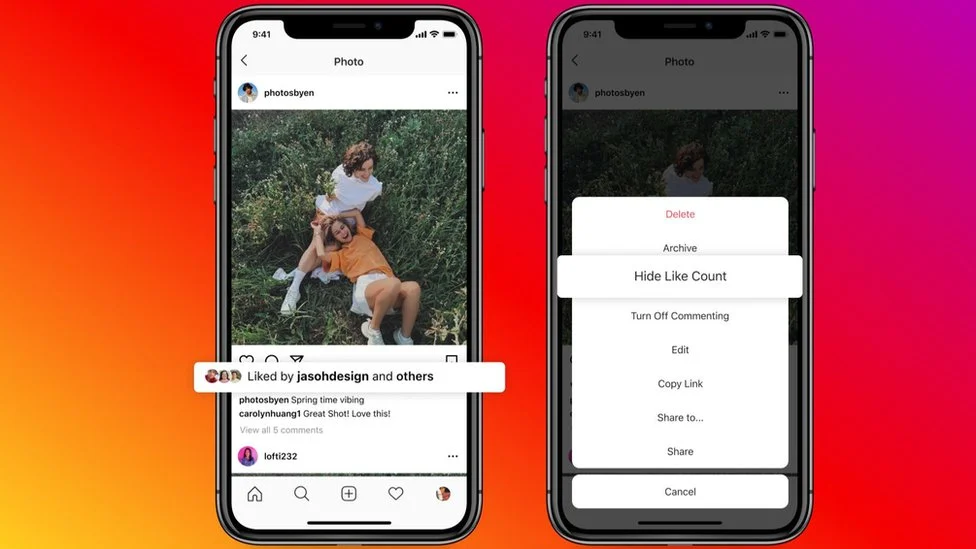
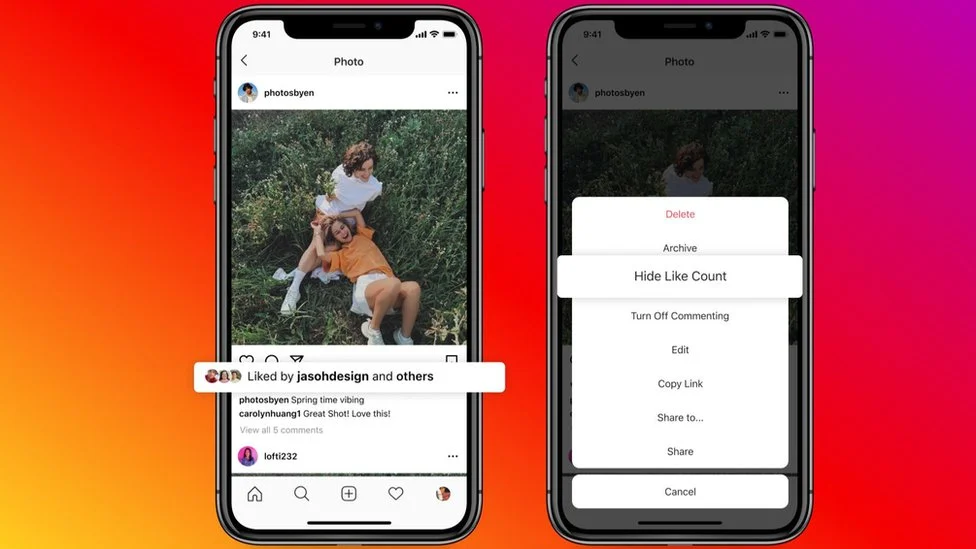
- Backup Your Data: You can retrieve your Instagram data by visiting “Settings > Your Activity > Download Your Information.”
- Do it in groups: Try unliking 100 posts daily to prevent triggering spam filters.
- Stay Logged In: Keep your phone from shutting down or timing out while unliking.
Some Fast Facts on Instagram Engagement
- They provide over 4.2 billion likes daily on Instagram.
- An average user sees about 100 posts a day.
- Not liking everything might revitalize your algorithm, so you notice fresher, more pertinent things.
FAQ
Q1: I want to bulk delete all of my likes on Instagram.
No. You cannot remove all of your likes on Instagram. You can just do it in batches of a maximum of 100 posts.
Q2: Does not liking posts inform the creator?
No. Instagram won’t alert users when you’ve un-recommended one of their posts.
Q3: Are there other tools I can use to delete my likes quicker?
A few programs promise they can do that, but perhaps they are not safe and would get your account suspended.
Q4: Can I dislike posts from my desktop (computer)?
Currently, Instagram will not allow you to view or delete likes on your “Likes” tab on the desktop.
Final Thoughts
Deleting all your likes on Instagram may seem easy, but it can revolutionize your feed, privacy, and online existence. There is no shortcut to delete all your likes on Instagram, but the manual way is good if you are patient. Be careful of third-party apps and always save your data before undertaking a massive cleaning operation. So go ahead—delete the likes, clear your feed, and start interacting with content that actually represents who you are.




