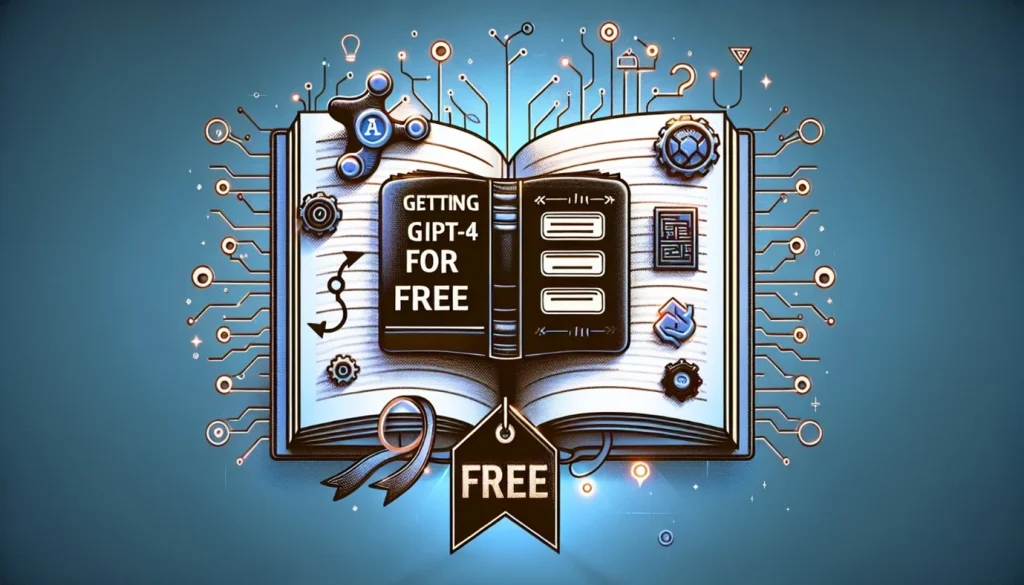As technology improves, OpenAI’s GPT-4, which handles text, graphics, and voice in various languages, usually costs $20 a month. However, there are options to use it for free. This makes it convenient for users who want to explore its potential without financial commitment.
This article will guide you through different platforms and services like Microsoft Copilot, Poe.com, Perplexity.ai, and the Merlin Chrome Extension that offer free access to GPT-4. We’ll provide step-by-step instructions for each option, giving you the tools to use this advanced AI without paying the subscription fee. This guide is perfect for anyone eager to try out GPT-4’s superior reasoning and accuracy.
Table of Contents
Accessing GPT-4 through Microsoft Copilot
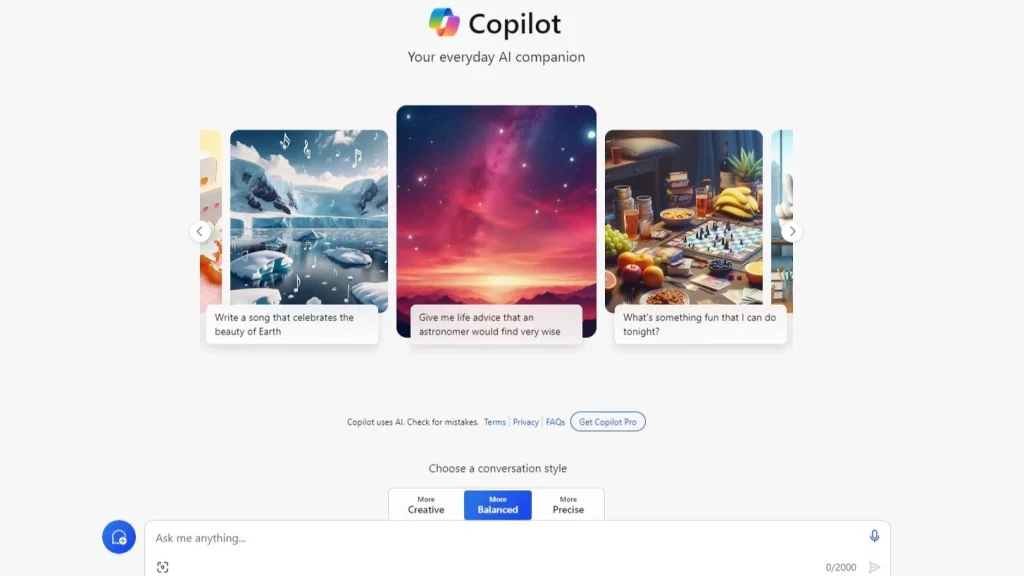
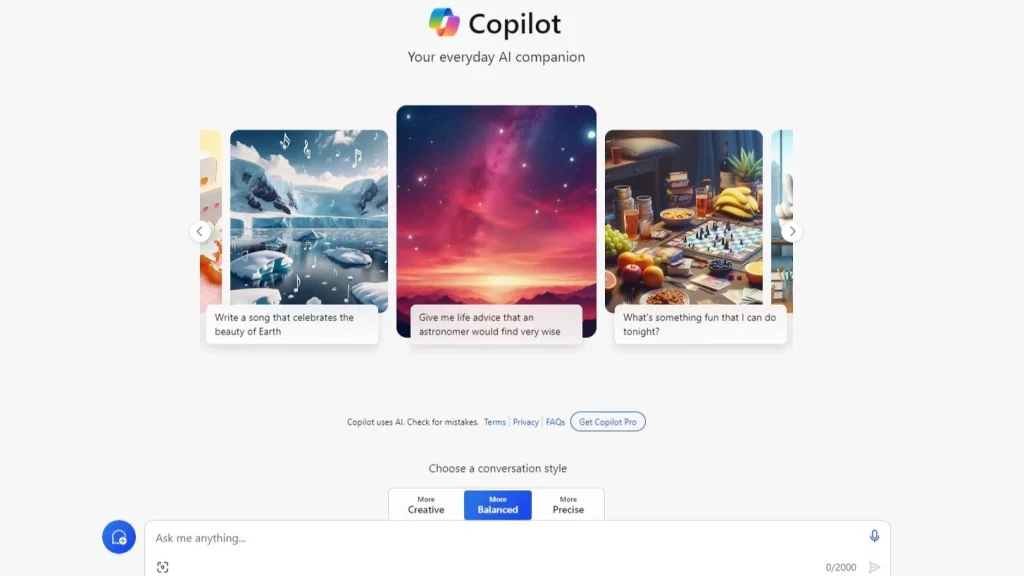
Step-by-Step Guide to Using Microsoft Copilot with GPT-4
- Sign In to Your Microsoft Account–
- Access Microsoft Copilot by signing into your Microsoft account. This is essential for syncing all functionalities and accessing advanced features.
- Navigate to Bing
- Open your web browser and go to Bing.
- Locate and click on the “Chat now” feature, which activates the chat interface.
- Switch to Creative Mode
- In the chat interface, change the setting to “Creative” mode to leverage the full capabilities of GPT-4 for generating creative and complex responses.
- Interact and Ask Questions
- Start interacting with the AI by asking questions or requesting tasks to be performed. The AI, powered by GPT-4, will respond accordingly.
- Install the Bing App
- For a more integrated experience, download the Bing app on your mobile device. This allows for on-the-go access and a more versatile user interface.
Utilizing the Microsoft Copilot AI App
- Download the App: Android users can find the Copilot app in the Google Play Store, while iOS users can download it from the App Store.
- Immediate Use for iOS: iOS users can start using the app immediately without any sign-up, although signing in allows for more personalized and extended interactions.
- Explore Extensive Functionalities: The app is not limited to chat functionalities. It includes creating content, drafting emails, generating designs, and more, all enhanced by GPT-4 and DALL-E 3 technologies.
Additional Features and Tips
- Mode Selection: For access to GPT-4 Turbo, set the Copilot to either Creative or Precise mode depending on your requirement.
- Light and Dark Modes: Adjust the visual theme of the app by toggling between Light and Dark modes according to your preference.
By following these steps, users can easily use the Microsoft Copilot to access GPT-4 functionalities for free, enhancing their productivity and creative outputs without the need for a subscription.
Exploring Poe.com for GPT-4 Access
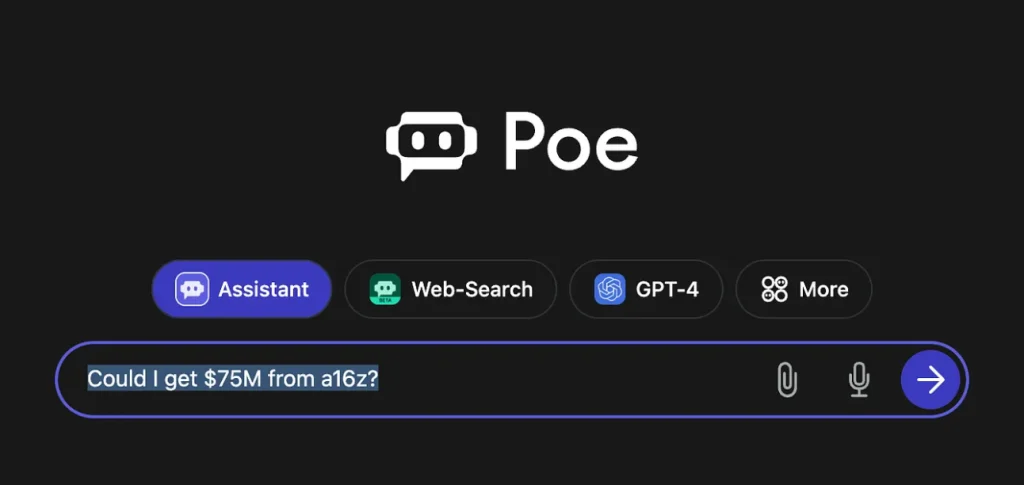
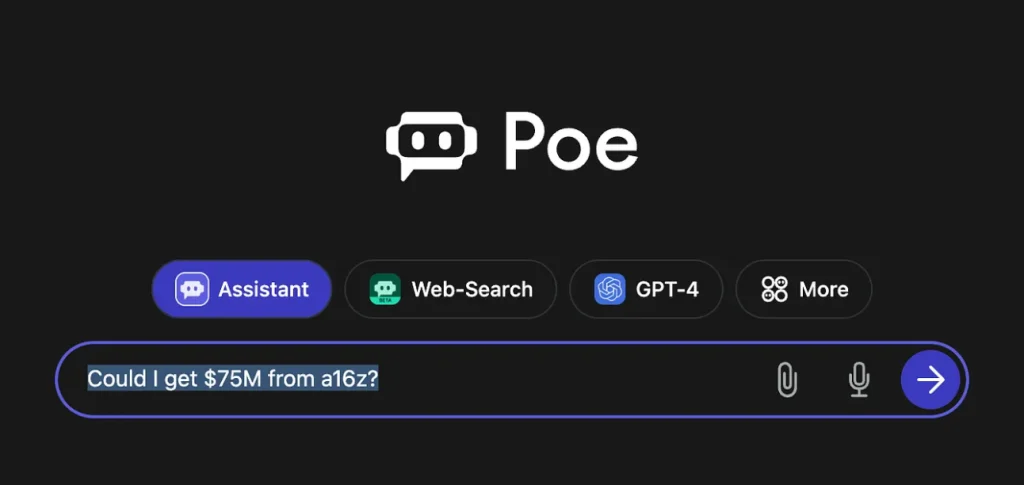
Step-by-Step Guide to Accessing GPT-4 on Poe.com
- Download the Poe.com App
- Install Poe.com from the App Store or Google Play to begin exploring its features on your iOS or Android device.
- Log In with Your Reddit Account
- Open the app and log in using your Reddit account credentials, or use your developer token. This step is necessary for full access to the platform’s features.
- Navigate to the AI Models Section
- Once logged in, locate and select the AI models section where you can choose between different AIs like ChatGPT, GPT-4, Claude 2, and DALLE 3.
- Select GPT-4 for Interaction
- Choose GPT-4 from the list of available models to start engaging with this advanced AI. Be aware that access might be restricted due to network security measures.
- Verify the Model
- To ensure you are interacting with the correct model, ask the AI about its knowledge cut-off date. This can help confirm whether you are indeed using GPT-4 or another model.
- Ask Your Questions
- You can ask questions or have a dialogue with GPT-4. Remember, Poe.com limits GPT-4 prompts to one per day, so make each interaction count.
Caution and Verification
- Be Cautious of Model Labels: Users should be cautious as some reports suggest that Poe.com might label GPT-3 as GPT-4. Perform specific tests to verify the authenticity of the model.
- Model Consistency: Keep in mind that GPT-4 models may not provide identical responses across different platforms so results can vary.
By following these steps, users can navigate Poe.com to access GPT-4 and other AI models effectively. Always ensure to verify the AI model you are interacting with to get the most accurate and reliable experience.
Using Perplexity.ai for Enhanced Web Search
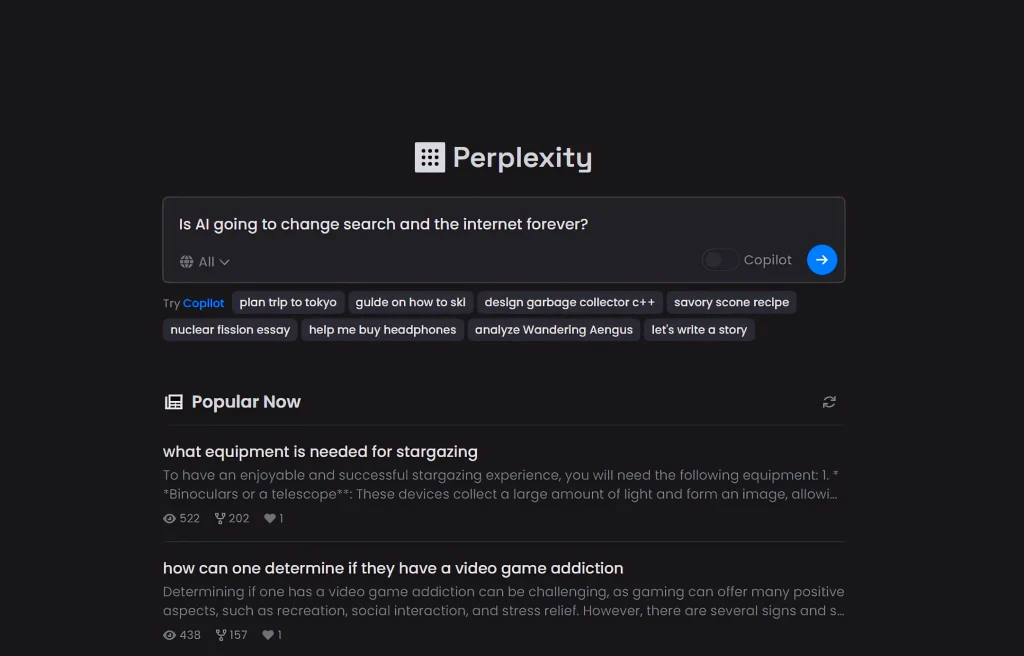
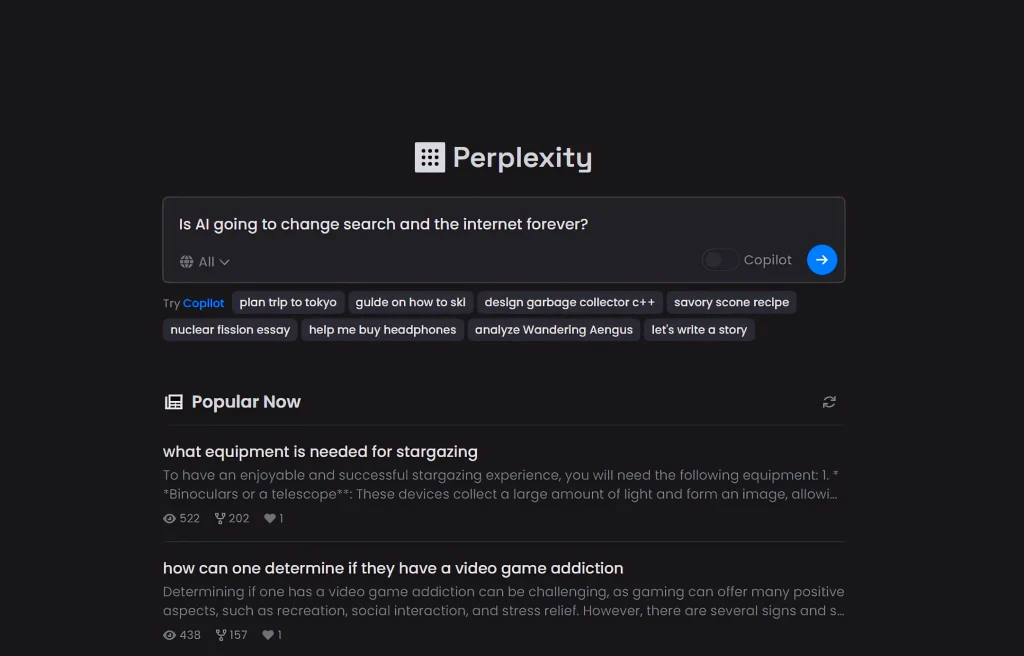
Step-by-Step Guide to Using Perplexity.ai with GPT-4
- Visit Perplexity.ai
- Navigate to Perplexity AI using your preferred web browser.
- Sign Up or Log In
- Create a new account or log in if you already have one. This step is essential for accessing personalized features.
- Enable Copilot
- Once logged in, activate the Copilot feature to utilize the GPT-4 capabilities for enhanced search results.
- Enter Your Query
- Type your question or topic into the search bar. Perplexity.ai uses GPT-4 to understand and process your query with high accuracy.
- Review the Results
- The AI provides summarized answers from various sources, giving you a comprehensive understanding of the topic.
- Use Advanced Search Options
- For more detailed inquiries, use the Quick or Pro search modes. Quick search offers fast responses, while Pro search delves deeper into your queries.
- Organize Your Searches
- Create collections to save and organize your searches or specific threads for later review.
Tips for Maximizing Efficiency on Perplexity.ai
- Check Copilot Settings: Ensure that the Copilot is toggled on each session for GPT-4 enhanced searches.
- Verify Information: Always cross-check the answers provided by Perplexity.ai for accuracy, especially when using the information for critical applications.
- Utilize Mobile Apps and Extensions: Download the Perplexity.ai mobile app or Chrome extension for easier access and seamless integration into your daily workflow.
By using these steps, users can tap into GPT-4’s advanced features through Perplexity.ai to improve their web searches, making it easier and more effective to find information.
Trying Merlin Chrome Extension for Direct GPT-4 Use
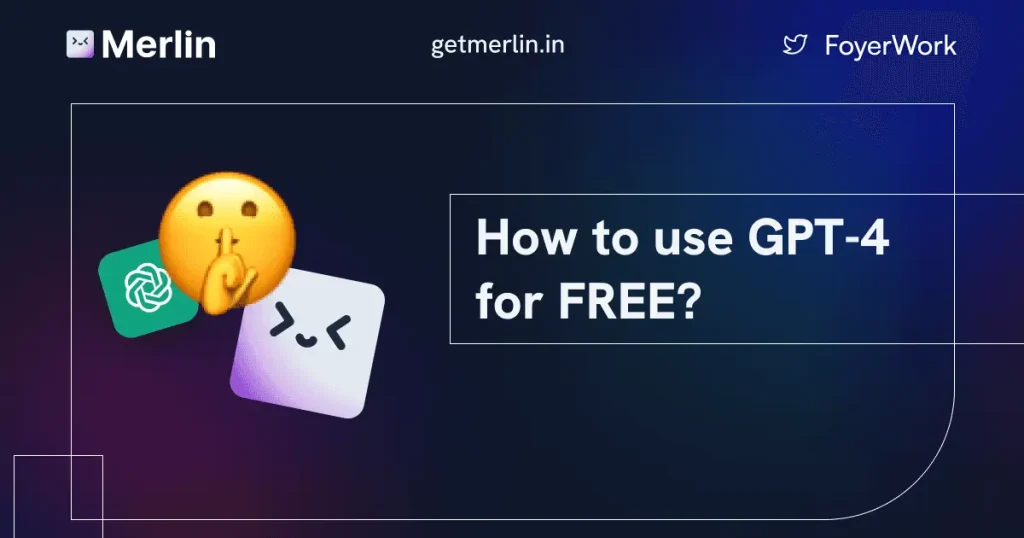
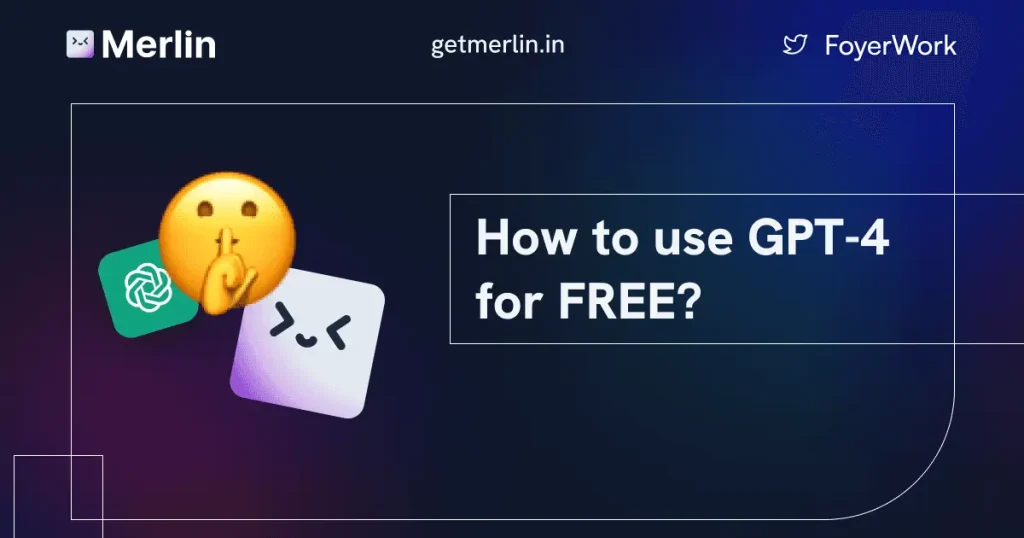
Step-by-Step Guide to Using Merlin Chrome Extension with GPT-4
- Install the Merlin Chrome Extension
- Visit the Chrome Web Store and search for the Merlin AI Chrome Extension. Click on ‘Add to Chrome’ to install it directly to your browser.
- Log In to the Extension
- After installation, click on the Merlin icon in your browser toolbar. A login page will appear where you can sign in or create a new account to start using the extension.
- Setting Up GPT-4
- Once logged in, navigate to the ‘Model Selection’ area. Here, select GPT-4 from the list of available language models to activate it for your sessions.
- Enable Web Access (Optional)
- For enhanced functionality, such as summarizing web pages or integrating search results, enable the Web Access feature within the settings.
- Start a New Chat
- Click on the chat icon to initiate a new conversation. You can type in your query or use one of the suggested prompts to begin interacting with GPT-4.
- Utilize Additional Features
- Explore other features like Chat with Documents, Generate Image, or the YouTube video summarizer to enhance your experience.
- Customize Your Experience
- Adjust settings such as language output, toggle between light or dark mode, and manage your chat history through the settings menu.
Tips for Maximizing the Use of Merlin Chrome Extension
- Regularly Update the Extension: Keep the Merlin Chrome Extension updated to ensure you have access to the latest features and improvements.
- Monitor Your Query Limit: Be mindful of the free query limit. Plan your usage to avoid running out of queries when you need them most.
- Explore All Features: Make full use of all available features to maximize your productivity and the quality of your outputs.
- Ethical Use: Always use the Merlin AI responsibly and avoid generating content that could be harmful or offensive.
By following these steps and tips, users can effectively leverage the Merlin Chrome Extension to access GPT-4 functionalities for various tasks, from writing assistance to complex query resolution, all within their Chrome browser.
Conclusion
This article explains how to access GPT-4 for free using platforms like Microsoft Copilot, Poe.com, Perplexity.ai, and the Merlin Chrome Extension. It provides easy steps to use GPT-4’s advanced features without paying, boosting productivity and creativity in various tasks. Offering GPT-4 for free helps democratize AI, encouraging innovation and responsible use. This guide encourages users to explore GPT-4’s capabilities, emphasizing its impact on digital interactions.