With the surge in popularity of short-form content, YouTube has joined the trend by introducing a feature called “YouTube Shorts.” This new addition allows users to enjoy or create vertical, bite-sized videos on the platform.
Even though YouTube has hosted videos under 60 seconds for some time, the official launch of Shorts in 2021 indicates the platform’s readiness to compete with rivals such as TikTok and Instagram Reels.
Unleash the potential of your YouTube Shorts with our comprehensive guide on “How to Make Successful YouTube Shorts.
Table of Contents
How to Make Successful YouTube Shorts
What are YouTube Shorts?


YouTube Shorts is the newest trend in short video content, designed to compete with TikTok’s popularity. These videos are less than one minute long and filmed vertically, perfect for creators and viewers on their mobile devices.
Google introduced YouTube Shorts first in India, targeting creatives who want to make catchy videos using just their mobile phones.
Just like Instagram Reels and TikTok, YouTube Shorts offers an easy way for viewers to enjoy various topics through snappy animations, funny music parodies, informative documentaries, and engaging brand content.
So, whether you’re a creator or a viewer, YouTube Shorts brings you quick, enjoyable, and bite-sized entertainment at your fingertips. Try it out and experience the fun!
What Are the Benefits of YouTube Shorts?


With YouTube Shorts videos, you can showcase your brand in a creative, engaging, and fun way to a large and attentive audience. The short videos let you try out new concepts that can go viral on social media and bring in more fans and customers.
Here are the following benefits of YouTube Shorts:
Minimal equipment required: Forget laptops or desktops; a smartphone is all you need to get started.
Cost-effective: No need for expensive equipment or professional editors, thanks to the short format.
Accessible content for viewers: Deliver bite-sized content they can enjoy on the go.
Highly shareable: Easily spread across social media platforms, boosting businesses’ reach and visibility.
Convenience and simplicity: Easily upload multiple videos and add captions effortlessly.
YouTube Shorts = SEO Boost! Engaging Shorts videos increase dwell time, reduces bounce rate, and enhance organic search results. Valuable content keeps viewers scrolling and watching, making YouTube a powerful search engine platform.
Increased Engagement: YouTube Shorts captivate viewers with their short and snappy format, leading to higher engagement rates.
Requirements for YouTube Shorts
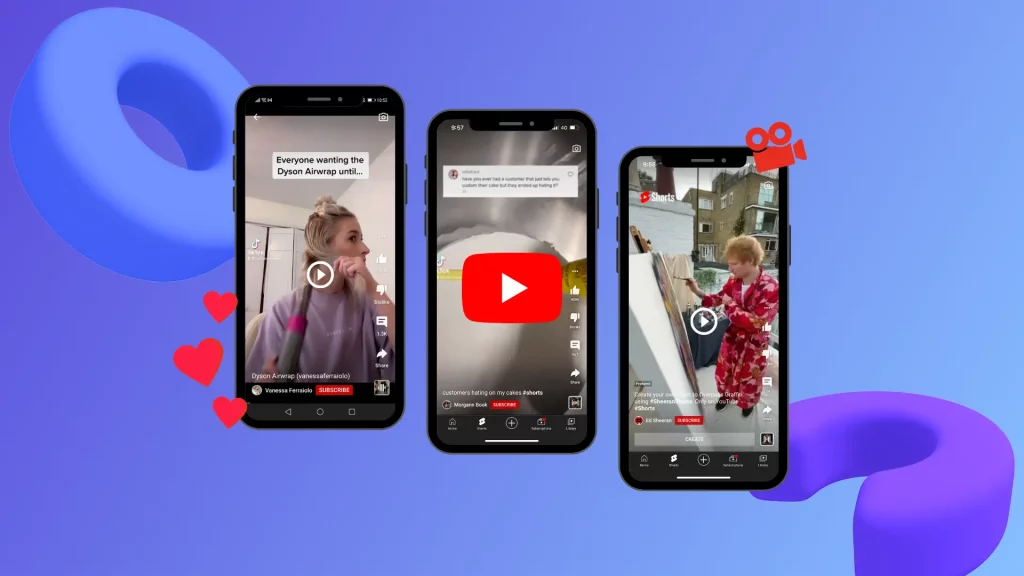
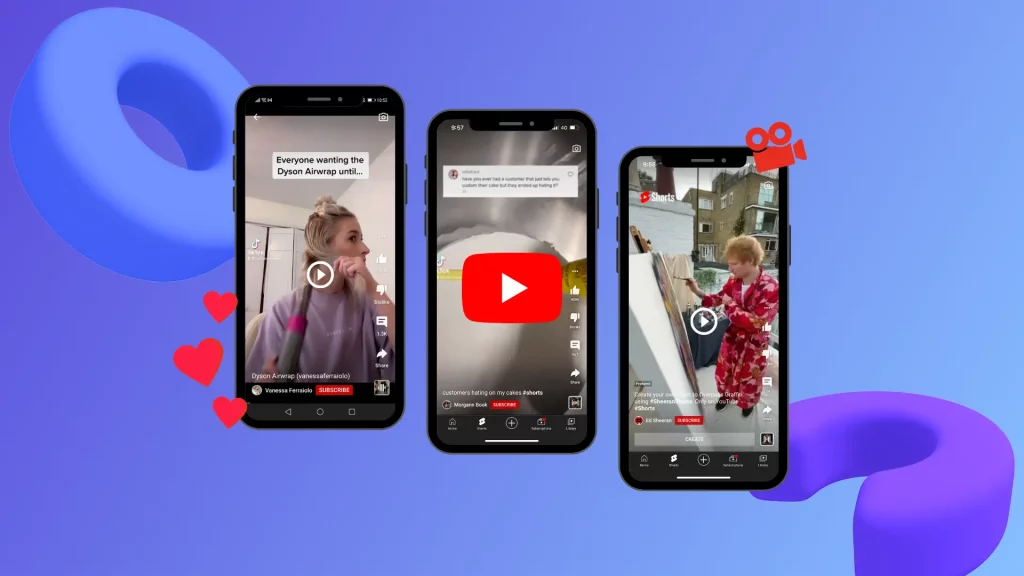
To embark on your YouTube Shorts journey, you’ll need a few essentials:
A mobile device: YouTube Shorts are crafted for smartphones, making them convenient and accessible for creators.
The YouTube app: Ensure you have the latest version installed on your device to unleash the Shorts features.
Video duration: Keep your Shorts under 60 seconds to fit the format requirements.
Vertical format: Film in a vertical aspect ratio, ideal for seamless mobile viewing.
Engaging content: Create captivating and interesting videos to enthrall your audience.
Adherence to guidelines: Make sure your Shorts align with YouTube’s content and community guidelines.
With these tools and guidelines, you’re all set to unleash your creativity and share engaging YouTube Shorts with the world!
A Step-by-Step Guide- How to make and upload YouTube Shorts?
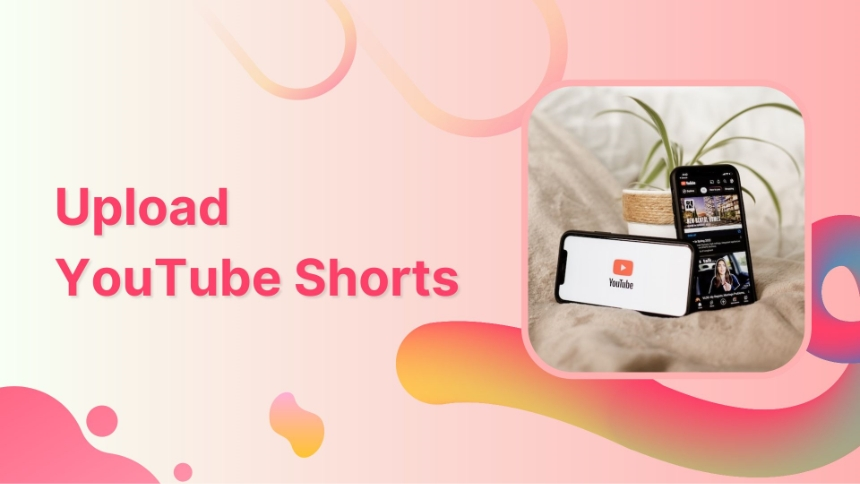
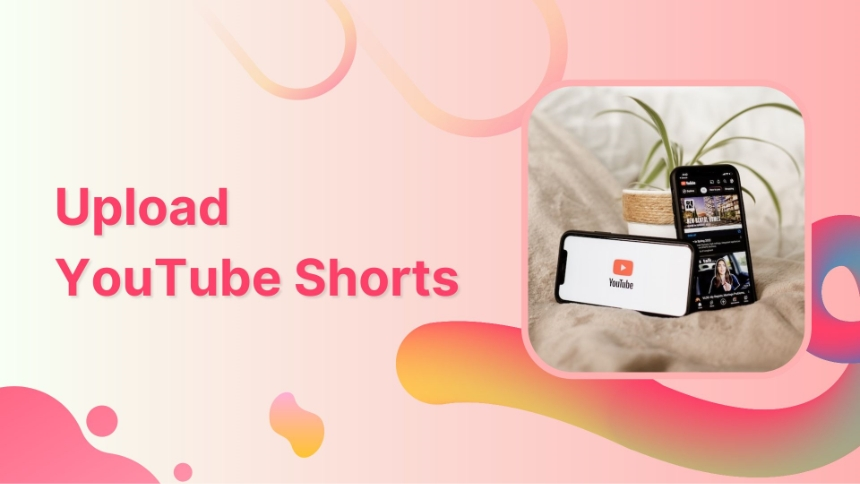
Begin crafting your Shorts by logging into your YouTube account via the YouTube mobile app. Then, follow these simple steps:
- Tap the “+” or Create tab on the bottom menu of the YouTube app’s homepage.
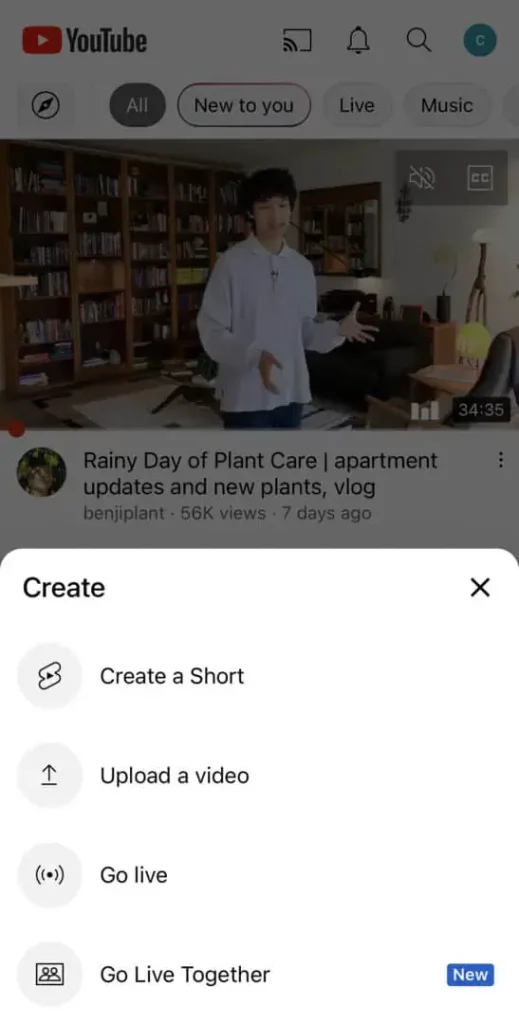
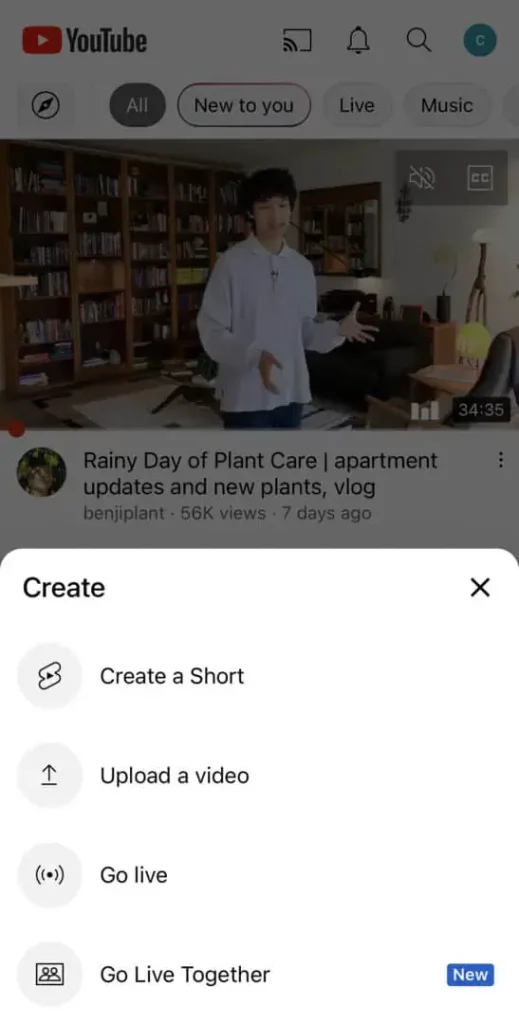
- Select “Create a Short” to access the Shorts creation tool.
- Start recording a 15-second clip by holding or tapping the red record button. Tap it again to stop.
- Switch between 15 and 60-second videos by clicking “15s” in the upper-right corner.
- Use the reverse arrow to undo a video clip or the forward arrow to add it back.
- Tap the checkmark to preview and enhance your Short. Save it as a draft if needed.
- Enhance your Short with music, text, voiceover, and filters using YouTube Shorts’ in-app editor. Specify when text appears with the timeline icon.
- Tap “Next” to move forward. Caption your Short (max. 100 characters), choose its visibility, and schedule a publish date if desired.
- Indicate if your Short is suitable for kids or requires an age restriction.
Finally, tap “UPLOAD SHORT” to publish your creation and share it with the world!
Tips and Strategies for Creating Effective YouTube Shorts:


1. Maintain the Right Video Length:
The ideal length for your Shorts is around 60 seconds, but keep in mind that using the entire minute is not mandatory. Prioritize delivering your message concisely and respecting your viewers’ time.
2. Creating Value-Packed YouTube Shorts
To succeed with YouTube Shorts, focus on creating content that is concise, valuable, and relevant to your niche. Avoid posting random videos, as they may not engage viewers or lead to further interactions. When viewers find your Shorts valuable, they are more likely to subscribe and interact with your future content.
Introduce your new products or services through Shorts to generate excitement among your audience. By adhering to these guidelines, you can maximize the potential for increased subscribers and engagement with your channel
3. Create a Catchy Title
Create captivating and brief titles for every Short. Engaging titles drive more clicks and views. Clearly communicate the Shorts’ content to attract viewers. Include #shorts for easy identification. Capture your audience’s attention from the get-go.
4. Create Custom Thumbnails
Maximize engagement by adding custom thumbnails to your Shorts. Quality thumbnails are essential for attracting viewers in their feeds. Click-grabbing visuals entice viewers to watch. Ensure your Shorts stand out and keep the scroll going. Thumbnails are crucial for driving clicks and determining viewer interest, just like regular YouTube videos.
5. Maximize Shorts’ Impact: Use Relevant Hashtags!
Hashtags make Shorts discoverable. Add them to your YouTube Shorts strategy. Research top creators’ and viral videos’ hashtags in your niche. Use those hashtags in your content for more views. Boost engagement with a well-planned hashtag approach.
6. Don’t post Long-Form Content
Shorts on YouTube are gaining popularity for quick entertainment and learning. Don’t disappoint viewers with lengthy Shorts. Stay true to the format – short, crisp, and to the point. Stick to this approach consistently to meet their expectations and grow your audience
7. Jump on trending music;
YouTube Shorts’ Sound tool allows creators to add popular songs without penalties. Optimize viral potential by featuring trending music when appropriate. Select songs that match your Short’s theme closely. Using relevant music elevates engagement and visibility
8. Promote your content
Extend Shorts’ reach through strategic promotion. Utilize YouTube Stories and Instagram Reels to share snippets. Leverage multiple platforms for broader audience engagement. Cross-promotion expands visibility and attracts more viewers to your content. Boost exposure and maximize the impact of your Shorts.
9. Optimize Stories
Boost your Shorts’ visibility by featuring them as highlights in your Stories. Encourage viewers to subscribe and enable notifications on your channel. Engage with your audience by asking for comments. Utilize Stories to drive subscriptions and increase interaction with your content.
Conclusion
YouTube Shorts are short vertical videos under 60 seconds, perfect for mobile users. Use catchy titles, custom thumbnails, and relevant hashtags to boost visibility and engagement. Stick to concise content and feature trending music for viral potential. Promote on various platforms, including Stories, for a wider audience. Get creative and enjoy the fun!




