What is CDN –
A CDN (content delivery network), also called a content distribution network, refers to a geographically distributed group of servers working together to give the quick delivery of internet content.
Or
Content Delivery Networks (CDNs)- are a part of a server’s system deployed in different geographical locations to handle increased loads of traffic and lower the content delivery time for the user from servers- this defines the primary goal of CDNs.
CDNs store copies of static content throughout their networks and then serve them up to users from the most geographically logical server locations. Since they typically have servers all over the world, loading times can be sharply reduced.
What’s the Difference Between a CDN and a Web Host?


CDN and Web Host both have purposes that are different to serve. Although both use many similar technologies, they work best when complementing each other.
There are several key differences between a CDN and a web host that are important to understand. One of the essential distinctions is that web hosting typically only permits each user the choice of a single server location. This server delivers all your content to users when they access your site through a web browser.
A CDN, on the other hand, is made up of a network of servers that are dispersed across the globe and deliver both static and dynamic content to users. This is done through the server that is physically closest to each user, meaning that the content often arrives much more quickly.
How do CDNs work?
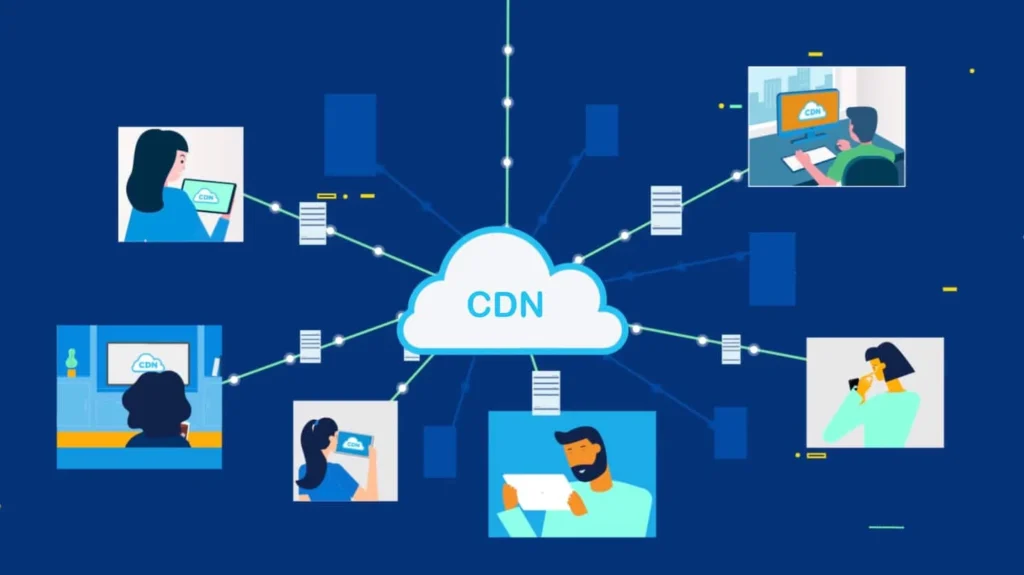
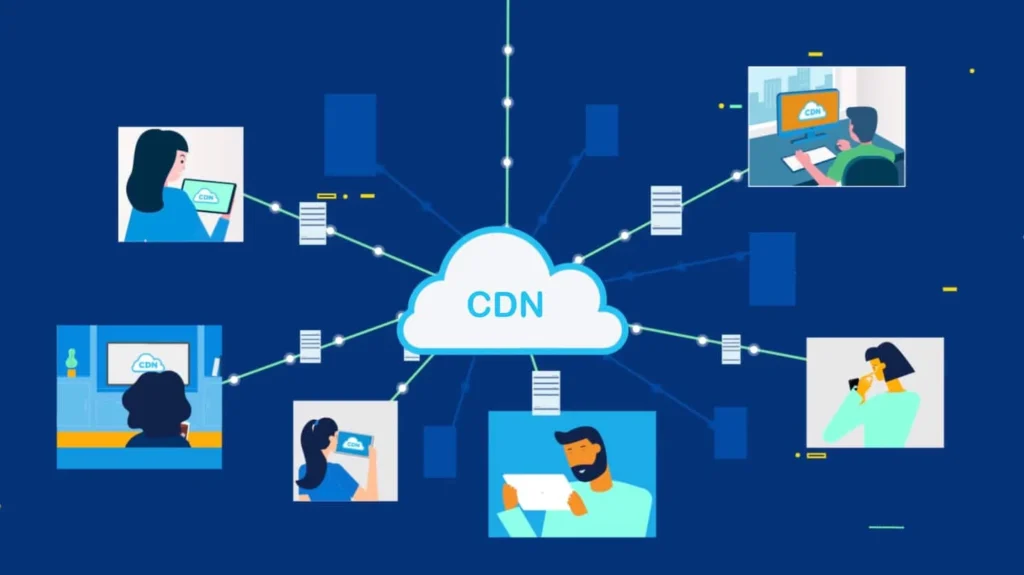
The process of accessing content cached on a CDN network edge is almost always transparent to the user and enhances the website’s performance. CDN management software dynamically calculates which server is located nearest to the user making the request and delivers content based on those calculations. CDN edge servers communicate with the content’s origin server to deliver cached content and new content that has not been cached to the user.
What are the uses of a CDN?
The main use of a CDN is to deliver content through a network of servers securely and efficiently. These networks improve content security, performance, and availability. They are also used to collect user analytics and track data on network traffic.
What are the benefits of a CDN?
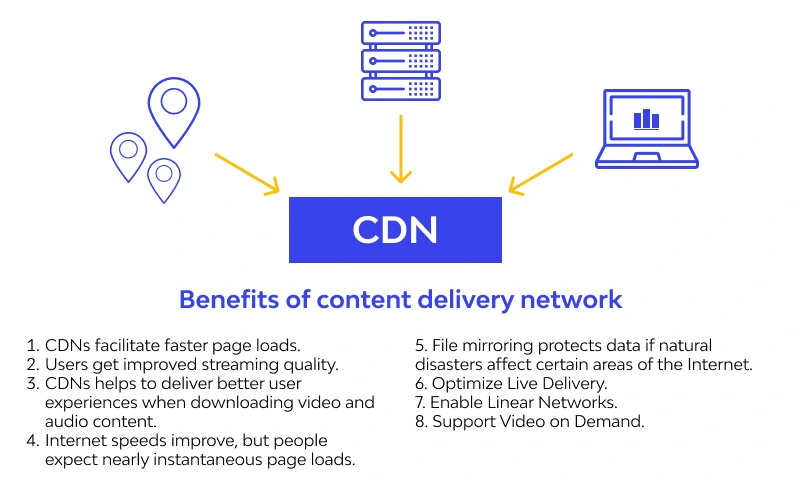
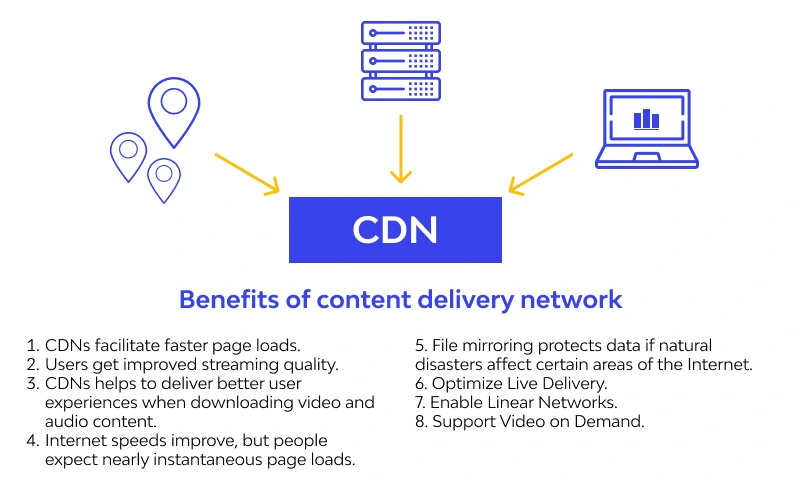
CDNs provide several advantages, including the following:
- Efficiency. CDNs improve webpage loading times and reduce bounce rates. Both advantages keep users from abandoning a slow-loading site or e-commerce application.
- Security. CDNs enhance security with services such as DDoS mitigation, WAFs, and bot mitigation.
- Availability. CDNs can handle more traffic and avoid network failures better than the origin server, increasing content availability.
- Optimization. These networks provide a diverse mix of performance and web content optimization services that complement cached site content.
- Resource and cost savings. CDNs serve the website’s content on behalf of the origin server, the less data needs to be transferred. The fewer data to be transferred means lower cost. In other words, CDNs reduce bandwidth consumption and costs.
Listing out the names of a few best CDN providers-
There are many CDNs available with a variety of features. Products include the following:
- Akamai Technologies Intelligent Edge
- Amazon CloudFront
- ArvanCloud
- CDN77
- Cloudflare
- Verizon Edgecast
- Cachefly
What is Cloudflare?
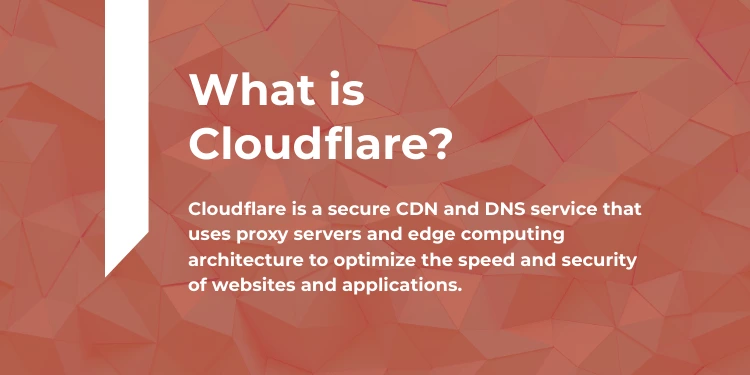
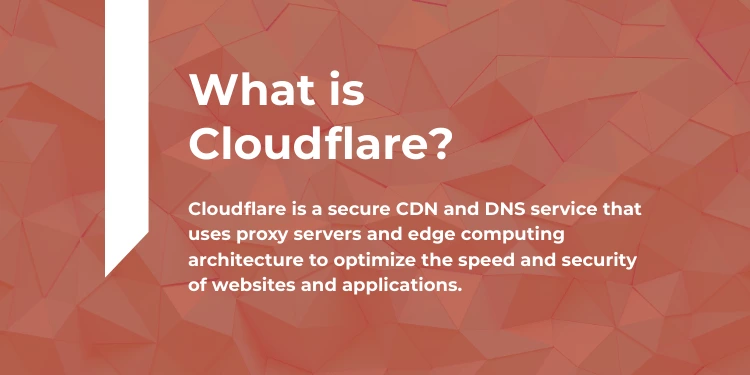
Cloudflare is one of the biggest networks operating on the Internet. People use Cloudflare gives services to increase the security and performance of their websites and services.
Today, business owners, bloggers, and anyone who enjoy the internet with faster speed, and more secure websites and apps, all the credits go to Cloudflare.
How it works:
Cloudflare acts as an intermediary between a client and a server, using a reverse proxy to mirror and cache websites.
Gone are the days now to load a website by sending a request from your computer to a server, and finally getting you a web page in return for being requested.
Sending the requests in bulk at once was resulting in flooding and crash of a server, thereby making it not responsive to people to access.
Internet property owners found it hard to give fast, authentic, and safe content. This was the reason for the formation of Cloudflare to rid of these setbacks and allows users with the resources to make their sites, apps, and blogs safe and performant. Keeping these difficulties in mind edge network was introduced to provide safe content and other services as close to you as possible, so you get the information as fast as possible.
Key benefits of using Cloudflare
Cloudflare protects web traffic transmitted over WebSocket’s or HTTP, while also offering a DNS hosting service. Cloudflare can mitigate attacks on web applications by protecting your web hosting by routing requests through Cloudflare. Additionally, Cloudflare’s extensive network, which spans 100 cities in 49 countries, means that content can be cached and accelerated at high speed to your end user regardless of server location. By distributing this content over the latest web protocols such as HTTP/2 and SPDY, Cloudflare ensures that web applications are loading and operating at the fastest speeds possible.
Cloudflare also offers Content and Image Optimization to enhance speeds across all web properties.
Price
Cloudflare offers free subscriptions with paid plans starting from $20.00/month. The free plan of Cloudflare provides the most basic website performance and security features. If want more go with a higher tier plan with upgradation.
Free
- For personal websites, blogs, and anyone who wants to explore Cloudflare.
- Unmetered Mitigation of DDoS
- Global CDN
- Shared SSL Certificate
- I’m Under Attack™ Mode
- Access to Cloudflare Apps
- Access to Account Audit Logs
- 3 Page Rules Included
Pro
$20.00
Monthly Per Domain
- For professional websites, blogs, and portfolios require basic security and performance.
- Web Application Firewall (WAF) with Cloudflare Rulesets
- Image Optimizations with Polish™
- Mobile Optimizations with Mirage™
- Access to Account Audit Logs
- 20 Page Rules Included
Business
$200.00
Monthly Per Domain
- For small eCommerce websites and businesses requiring advanced security and performance.
- Web Application Firewall (WAF) with 25 Custom Rulesets
- Custom SSL Certificate Upload
- Bypass Cache on Cookie
- PCI Compliance thanks to Modern TLS Only Mode and WAF
- Accelerate delivery of dynamic content with Railgun™
- Prioritized Email Support
- Access to Account Audit Logs
- 50 Page Rules Included
WP Engine


WP Engine is one of the best-known providers of website hosting to manage hosting solutions by using the famous CMS WordPress for websites. It supports personal sites, small businesses, and large companies like Asana, Rogers, and TELUS.
With headquarters based in America, WP Engine also has offices and data centers across the world.
WP Engine uses the latest Google Cloud Platform hardware for the improvement of WordPress. GCP speeds up the WordPress site more than ever before.
Pros and Cons of WP Engine
Every business has different needs, and hosting providers are evolved to offer a wide range of features, capabilities, strengths, and weaknesses.
Here are the most critical pros and cons of WP Engine you need to be aware of before you dive in.
Pros
- WordPress-specific support
- Fast, stable servers
- Free CDN, SSL, and StudioPress themes
- Automatic site backups
- Free data backup and restore
- Free 60-day trial
Cons
- Relatively expensive
- No email supports
- Some limits on plugins
Hosting Types and Plans
All hosting plans include the following features.
- Genesis Framework
- 35+ Studio themes
- 24/7 chat support
- Dev, Stage, Prod environments
- Transferable sites
- Global CDN
- Automated SSL Certificates.
There are three main plans to choose from, plus the option of building a custom plan to fit your needs. Here’s a quick overview of the most important hosting plans and the features they provide.
- Startup ($27 per month): With this entry-level tier, you get support for up to 25K visits per month, one website, 10GB of storage, and 50GB of bandwidth. You’ll also get an SSL certificate, access to a global CDN, and a few other key features.
- Professional ($ 50 per month): This plan allows you to set up three sites and welcome up to 75K visitors a month. You also get 15 GB of storage.
- Growth ($100 per month): This plan increases your traffic support to 100K and provides you with 10 sites, 20GB storage, and 50GB bandwidth. In addition to more resources, you get access to 24/7 phone support and can import your SSL certificates.
- Scale ($250 per month): This tier is largely identical to the last. It simply provides even more resources, bumps your site count to 30, and supports up to 400K visits per month. It includes 50GB storage, and 500GB bandwidth.
- Premium and Enterprise: These are custom plans, so pricing will vary. They provide lots of additional resources and support and move your hosting from a shared setup to dedicated servers.
These monthly plans are a bit higher; you can opt to pay annually. Although WP Engine is expensive, they do offer plenty of features and lots of room for your site to grow. If you’re looking to build one or more serious business or e-commerce sites, this service is worth a look.
Support options
WP Engine plans come with plenty of support included. You’ll get 24/7 access to dedicated help via phone, email, or live chat. Support options are easy to access right from your user portal once you’ve signed up.




