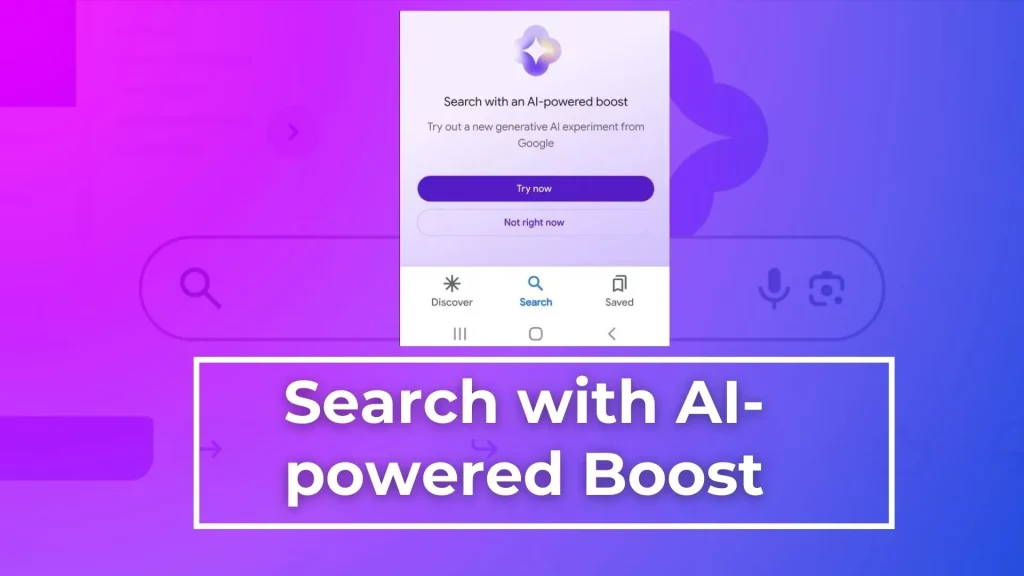Over the last few months, many Google app users have been facing challenges by an annoying pop-up that keeps appearing – the “Search with an AI-powered boost” pop-up.
The pop-up was introduced by Google when they tested AI-based search tools in some specific locations of the world.
The objective though was to make searching more efficient and broaden access to relevant information, it has been reported that most users find this popup as blocking or interfering with their searches.
Table of Contents
The Problem with the “Search with an AI-powered boost” Pop-up
According to various reports, users have been experiencing annoyance and inconvenience due to the constant appearance of the “Search with an AI-powered boost” pop-up.
This pop-up appears every time a user tries to perform a search on the Google app. The pop-up offers only two options – “try now” and “not right now” – but neither of these options removes the pop-up or improves the search experience for users.
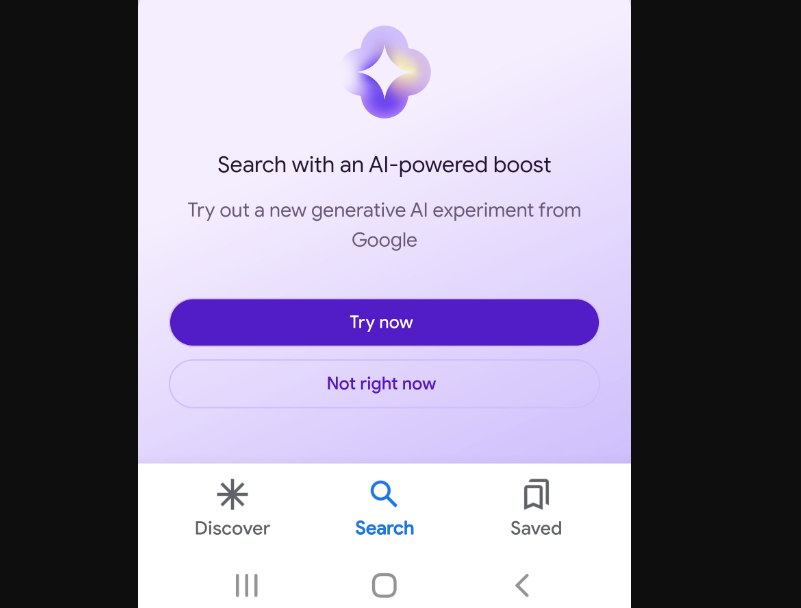
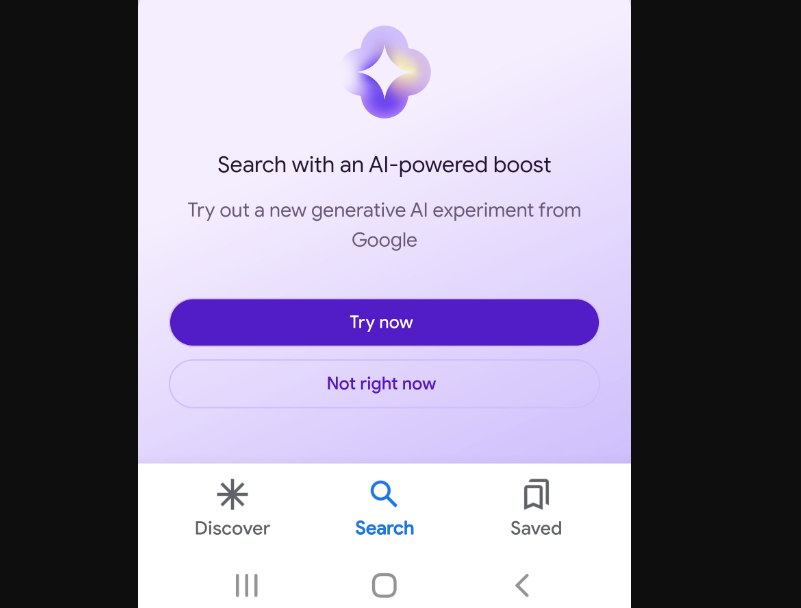
Some users have observed that this pop-up covers a significant portion of the search screen hence making it hard for them to view the search results properly.
This becomes an even bigger issue for senior users who may find it difficult to use smartphones and navigate web activities owing to their limited comprehension of technology.
Way-out to Disable AI-powered Boost Pop-up
Anyway, there are several ways out which can help disable the “Search with an AI-powered boost” pop-up.


Even though these methods might not be able to get rid of it thoroughly, they can minimize its effects on searching enabling a smoother process.
1. Toggle the “Allow Notification” Option
One possible solution is to toggle the “Allow Notification” option available in the “Web Browser Activity” notifications within the Google app settings. By disabling this option, you may prevent the pop-up from appearing during your search activities.
To get rid of the AI-powered Boost Pop-up, follow these steps:
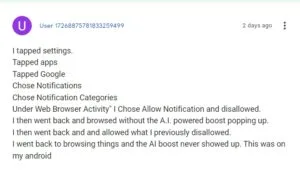
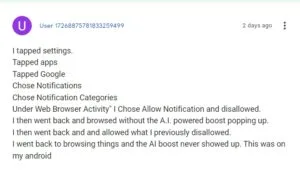
- Click the Google app on your device.
- Go to the app’s settings.
- Find the “Web Browser Activity” notifications section.
- Toggle off the “Allow Notification” option.
After disabling the “Allow Notification” option, perform a search on Google to see if the pop-up no longer appears. However, keep in mind that this workaround may not be effective for all users or in all situations.
2. Temporarily Remove and Replace the Google Search Bar Widget
Another workaround involves removing the Google search bar widget from your device’s home screen and temporarily replacing it with another widget. This may help bypass the pop-up and allow you to perform searches without interruption.
Here’s how you can temporarily remove the AI-powered Boost Pop-up.
- Long-press on the Google search bar widget on your home screen.
- Look for the option to remove or delete the widget.
- Confirm the removal of the widget.
- Find another search widget or app to replace the Google search bar temporarily.
- Add the new search widget or app to your home screen.
Once you’ve completed these steps, try performing a search using the temporary search widget or app. If the pop-up does not appear, you can restore the original Google search bar widget to your home screen.
3. Use a Different Browser or Search Engine
If the stuff I mentioned earlier doesn’t work for you, try using a different browser or search engine for a while. This could help you avoid that annoying “Search with an AI-powered boost” pop-up.
Popular alternative browsers and search engines include Mozilla Firefox, Microsoft Edge, DuckDuckGo, and Bing. Hopefully, one of these will let you search without any interruptions.
Conclusion
While the “Search with an AI-powered boost” pop-up may be an attempt by Google to enhance the search experience, it has become a source of frustration for many users. Thankfully, there are workarounds available to disable or mitigate the impact of this pop-up.
By toggling notification settings, temporarily replacing the Google search bar widget, or using alternative browsers or search engines, you can regain control over your search activities and reduce the interruptions caused by the pop-up.
Remember, these workarounds may not be permanent solutions, as Google has not acknowledged the issue or provided an official way to disable the pop-up. However, they can help improve your search experience until a more permanent resolution is implemented.