Instagram Reels have revolutionized the way brands, creators, and influencers connect with their audiences. Creating engaging, visually appealing videos is crucial for standing out in a crowded digital space. While Instagram offers basic editing features, leveraging dedicated video editing software can take your content to the next level. Below are some of the best video editing tools for creating Instagram Reels, complete with their features, pros, cons, and detailed descriptions.
Table of Contents
Top 5 Best Video Editing Software for Instagram Reels
1. InShot


InShot is a versatile mobile editing application that has garnered popularity for its user-friendly interface and comprehensive features designed specifically for social media content. InShot allows users to trim clips, add music, and incorporate filters and effects seamlessly, making it a go-to tool for many creators. It also offers features like speed adjustments and the ability to create collages, ensuring users have all the tools they need to quickly produce eye-catching Reels.
Pros:
- Intuitive interface that’s easy to navigate
- Wide variety of filters, effects, and customizable backgrounds
- Simple tools for adding music, sound effects, and voiceovers
Cons:
- Limited advanced editing options
- A free version is ad-supported, and in-app purchases can accumulate
Pricing: Free with in-app purchases; premium version starts at $3.99/month.
2. Adobe Premiere Rush


Adobe Premiere Rush is a robust editing solution that provides a more professional approach to video editing on mobile and desktop. Designed for creators looking to deliver high-quality content, Rush includes features such as multi-track editing, color correction, and customizable titles. The app syncs projects across devices, enabling seamless transitions between editing on a smartphone and a computer. For creators invested in quality, Adobe Premiere Rush also offers a library of royalty-free music and sound effects to enhance their videos.
Pros:
- Professional-grade editing tools suitable for detailed projects
- Cross-device functionality for versatile editing experiences
- Direct export options to various social media platforms
Cons:
- The higher learning curve for novice users
- The premium version can be expensive, especially for casual creators
Pricing: Free basic plan; premium version starts at $9.99/month.
3. CapCut
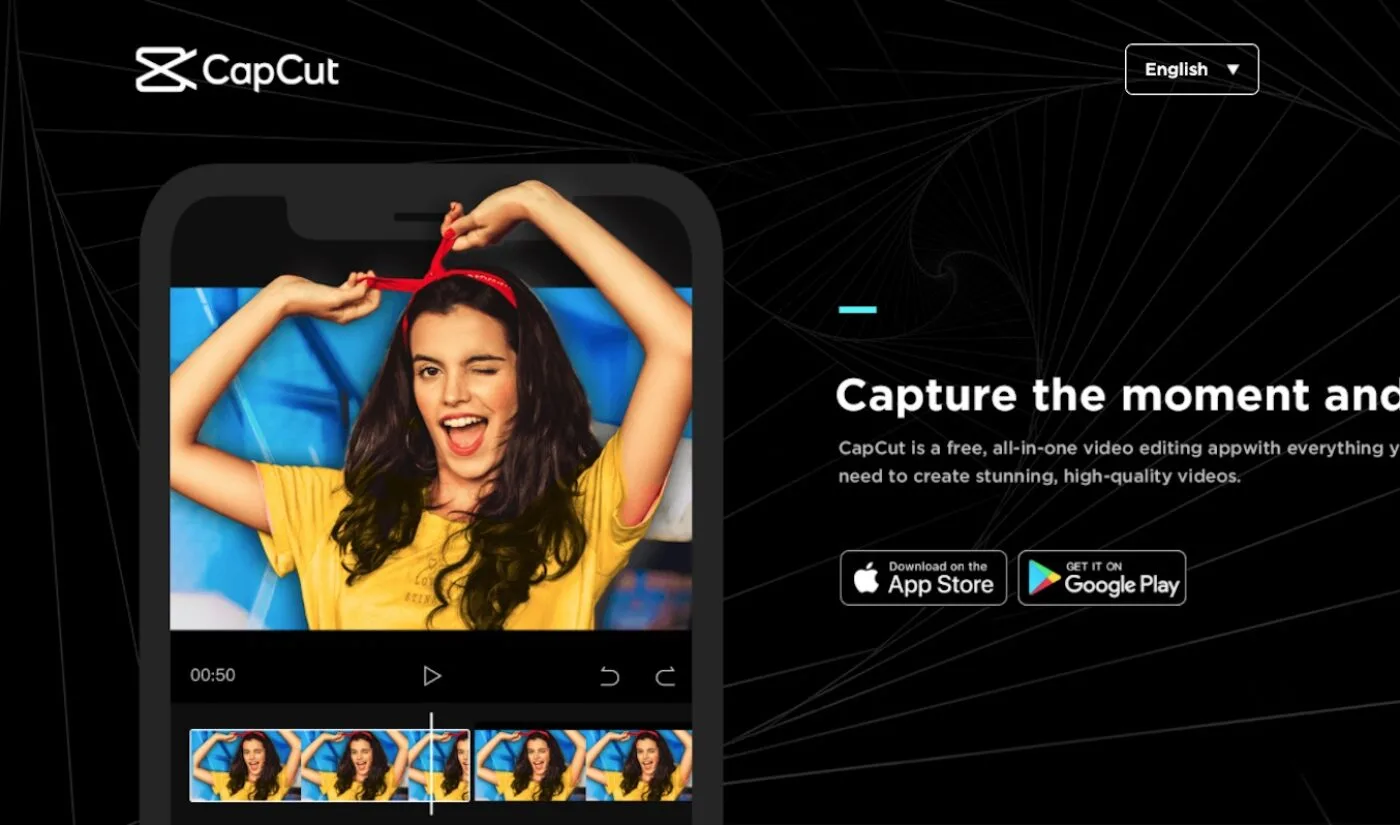
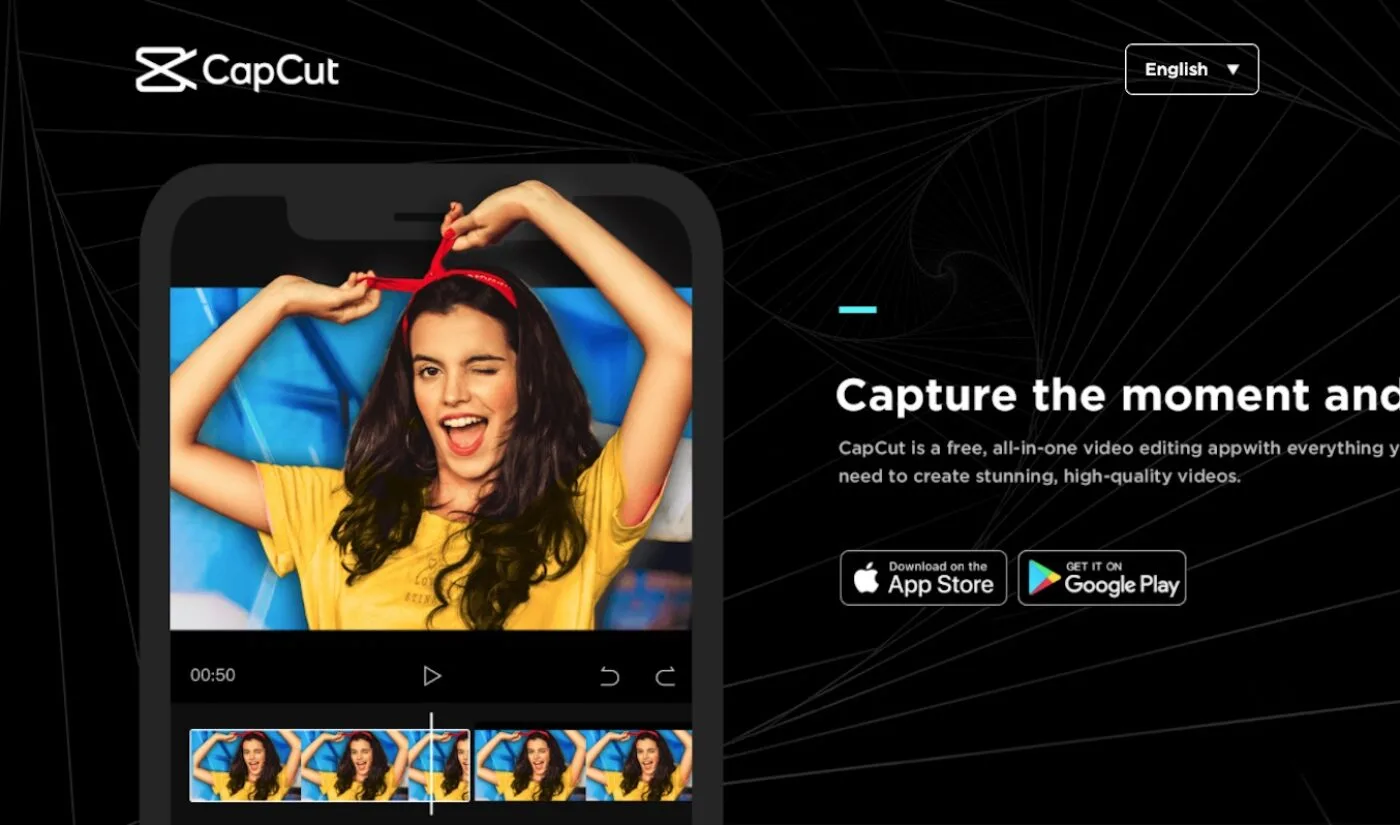
CapCut has quickly become a favorite among content creators, especially those targeting younger audiences. As an all-in-one video editing app, CapCut provides numerous trendy filters, effects, and music options. Its AI-powered features, such as automatic caption generation and text-to-speech capabilities, make it easier than ever to create engaging content that resonates with viewers. CapCut is designed to facilitate quick edits, making it a perfect tool for users looking to jump on trending sounds and effects.
Pros:
- A plethora of trendy effects and filters to keep content fresh
- AI-powered features simplify the editing process
- High-quality export without watermarks
Cons:
- Less control over advanced features compared to professional tools
- Ads may disrupt the editing experience in the free version
Pricing: Free with optional in-app purchases.
4. Splice


Splice is a powerful video editing app that offers an extensive library of licensed music tracks, making it ideal for creators focused on audio. It provides a straightforward interface that allows users to trim, splice, and combine clips easily. Splice also includes tools for adding transitions, effects, and text overlays. The app aims to balance simplicity with the ability to create high-quality videos, catering to both novices and seasoned editors.
Pros:
- Large library of licensed music tracks for enhancing videos
- User-friendly interface suitable for quick edits
- Smooth transitions and effects for polished content
Cons:
- Limited in advanced features like color correction and sound editing
- Subscription costs can add up over time
Pricing: Free trial available; premium subscription starts at $2.99/week.
5. VN Video Editor
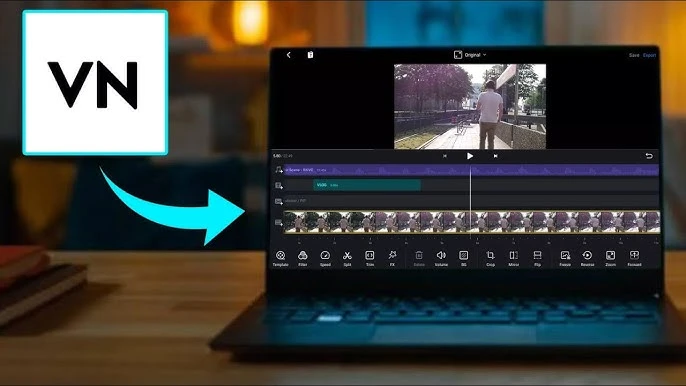
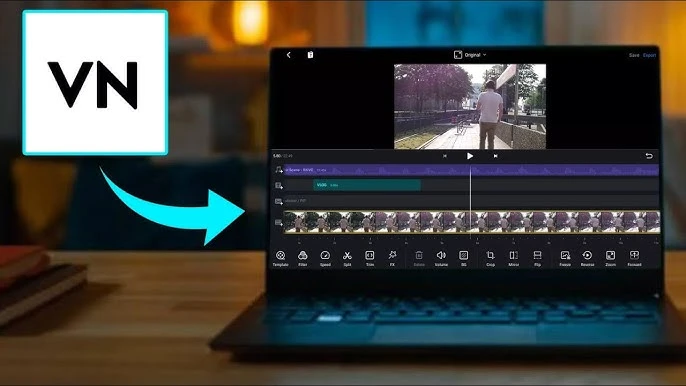
VN Video Editor offers professional-quality editing features without the need for expensive subscriptions. With multi-layer editing capabilities, users can combine various video and audio tracks, making it perfect for creators who want more control over their projects. VN supports high-resolution exports and includes a range of tools for speed adjustments, transitions, and color corrections. Its clean interface allows for easy navigation, while the lack of ads and watermarks in the free version makes it an appealing option for budget-conscious creators.
Pros:
- Multi-layer editing allows for complex and detailed projects
- High-resolution export options without watermarks
- A free version is ad-free, enhancing the user experience
Cons:
- The interface may feel overwhelming for beginners
- Limited sound library compared to some competitors
Pricing: Free with optional in-app purchases.
How to Choose the Right Video Editing Tool for Your Reels
The best video editing tool for your Instagram Reels depends on your specific needs, editing experience, and budget. If you’re looking for an easy-to-use app for quick edits, InShot and CapCut are great choices. For more advanced editing and professional-quality output, consider Adobe Premiere Rush or VN Video Editor. Meanwhile, Splice excels in providing great audio features.
In conclusion
Using high-quality video editing software is essential for creating engaging Instagram Reels that captivate viewers. By choosing the right tool, you can enhance your content and take your social media presence to the next level. Whether you’re an aspiring influencer, a brand, or a casual creator, these video editing tools can help you achieve your creative goals.




